Print server how it works and benefits can significantly enhance your business’s printing capabilities. By optimizing print server management, businesses can streamline operations, reduce IT complexity, and improve both security and cost-effectiveness. This article explores how effective print server management works and the key benefits it offers.
Understanding how a print server operates can help optimize your organization’s printing needs and enhance productivity. This guide provides an overview of what print servers are, how they work, and the benefits they offer.
What is a Print Server? How It Works and Benefits
Understanding print server how it works and benefits can help optimize your organization’s printing infrastructure.. A print server serves as the backbone of a networked printing system. It functions as a bridge between computers and printers, allowing users to send print requests through the network rather than needing a direct connection to a specific printer. This approach brings several benefits to both small and large organizations, such as reducing the complexity of managing multiple devices and improving overall network efficiency.
Key Points to Consider:
- Device Management: Without a print server, each computer in a network would require a direct connection to a printer. This setup is inefficient and difficult to manage, particularly as an organization grows. The print server allows all print jobs to be centralized, ensuring that any computer can send a job to any available printer.
- Optimized Use of Resources: Print servers optimize the use of bandwidth and computing power by queuing jobs and routing them to the most appropriate printer, which reduces bottlenecks and prevents overload on any single device.
This section highlights the basic idea that a print server allows for seamless integration between devices and printers, regardless of the number of users or printers in the network.
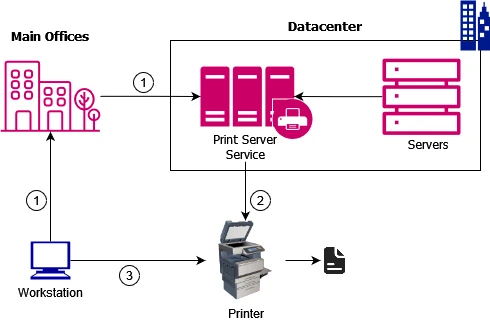
How Does Print Server Management Work? Key Benefits and Functions
Print servers offer multiple advantages, especially in environments with multiple printers or a high volume of print jobs. Here’s a closer look at the key reasons to invest in a print server:
Centralized Printer Management
Print server management offers centralized control over multiple printers in a network. By implementing a well-structured print server management system, organizations can avoid bottlenecks, manage print jobs efficiently, and maintain consistency across devices.
Enhanced Print Job Efficiency
The benefits of print servers go beyond simply improving print job management. They contribute to overall operational efficiency, security, and cost savings, which makes them an invaluable asset for any business with networked printing needs.
Enhanced Security
Print servers often come with built-in security features such as job release codes or PINs, which can prevent unauthorized printing and help protect sensitive information. This is especially crucial for organizations dealing with confidential data, such as legal documents or personal records.
Cost-Effective Solution
By consolidating the management of printers into a centralized system, print servers reduce the need for expensive, standalone printer setups for each user or department. This reduces hardware costs and also saves on maintenance, as IT staff only need to manage one system rather than multiple individual printers.
Scalability and Flexibility
As organizations grow, so do their printing needs. Print servers make it easy to add more printers or users without a significant overhaul of the system. This scalability allows businesses to grow without worrying about their printing infrastructure falling behind.
How Does a Print Server Work?
Learning about print server how it works and benefits provides deeper insights into network efficiency and cost reduction. Understanding how a print server functions provides insight into its value. Here’s a step-by-step breakdown of how print servers handle print jobs efficiently:
User Submits a Print Job
In a typical network environment, users select their preferred printer from a list and send the job to the server. In more sophisticated setups, users may only need to select the print server, which then determines which printer is the most appropriate to handle the job.
The Print Server Receives the Job
The print server receives the print job and begins processing it. This involves queuing the job and determining which printer is best suited for the task. By handling print jobs centrally, the server can monitor the status of all available printers and ensure that no device becomes overloaded.
Printer Availability
The print server constantly monitors the status of the printers in its network. It knows when a printer is busy, malfunctioning, or out of paper, and it can reroute print jobs to other devices to prevent delays.
Job Printing
Once the print server finds an available printer, it sends the print job to that device, and the document is printed. The server continues to monitor the process to ensure that the job completes successfully and, if needed, can notify users if there are any issues (such as low ink or paper jams).
The workflow demonstrates how a print server improves efficiency and reduces the burden on both users and IT teams. By managing the print job lifecycle from submission to completion, the print server enhances the printing experience and ensures reliability.
Print Server Software
Print server software offers similar functionality to hardware print servers but is often installed on a standard computer within the network. These software-based solutions are often more affordable and flexible, especially for smaller organizations that may not require the robustness of dedicated hardware. Key features of print server software include:
- Print Job Management: Software solutions offer advanced features such as job queuing and prioritization, ensuring that print tasks are efficiently processed.
- Printer Status Monitoring: The software keeps track of printer health, including ink levels, paper status, and connectivity, reducing downtime.
- Secure Printing: Print server software often includes security protocols such as requiring user authentication before printing sensitive documents.
This section underscores that print server software can be a cost-effective alternative to hardware, especially for businesses with smaller networks.
Printing Protocols
Various printing protocols facilitate communication between computers and printers. Each protocol has its own strengths and limitations:
- LPR (Line Printer Remote): Simple but outdated, LPR is still used for small-scale operations where simplicity is key. However, it lacks advanced features for job management and is slower for large print jobs.
- IPP (Internet Printing Protocol): A more modern and versatile protocol, IPP supports advanced features such as job status monitoring and cancellation, making it ideal for larger networks.
- SMB/CIFS: This is commonly used on Windows networks, but its simplicity can be a drawback in more complex environments.
- JetDirect: HP’s proprietary protocol is reliable and fast but only works with HP devices.
- TCP/IP: The most widely used protocol globally, TCP/IP is versatile but more complex to set up and manage.
The variety of protocols highlights the need to choose the right one for a given environment. While simplicity may work in small setups, more advanced protocols are required for complex networks.
Common Issues and Troubleshooting in Print Server How It Works and Benefits
Even with the most well-managed print servers, issues such as connectivity failures, job malfunctions, and security vulnerabilities can arise. Key troubleshooting areas include:
- Network Connectivity: Always ensure the print server is properly connected to the network, and regularly check the status of network cables and devices.
- Print Job Failures: Print jobs can fail due to misconfigured settings or insufficient resources on the server. Regular monitoring and prompt action are essential for maintaining smooth operations.
- Print Queue Handling: Effective management of print queues is crucial to avoid backlogs and delays. IT administrators should regularly clear stalled jobs and ensure the queue is functioning efficiently.
- Security Vulnerabilities: Print servers are potential targets for security threats, particularly in environments handling sensitive data. Regular updates, strong passwords, and firewalls are necessary to protect the network from attacks.
Conclusion
Print servers are an essential component in modern networked printing environments. By centralizing control over printers and ensuring efficient job management, print servers simplify operations, enhance security, and provide a scalable solution for growing businesses. Whether implemented through dedicated hardware or software, a print server significantly improves the efficiency and security of any organization’s printing infrastructure.



