In our daily use of computers, smartphones, or smart devices like TVs, we often hear about “Operating Systems.” But what exactly is an operating system (OS)? Most users don’t notice it, as the OS quietly works in the background.
At its core, the OS acts as the “brain” of your device. It manages all the processes that allow your applications to run smoothly. Whether you’re browsing the web, writing an email, or watching a video, the OS ensures your device processes and displays information correctly. Without an operating system, even simple tasks would be impossible. The software wouldn’t be able to communicate with the hardware.
Imagine a computer without an operating system. You’d have to manually instruct the machine to do basic actions, like moving a file or opening a document. The OS acts as a translator. It ensures that hardware and software work together seamlessly. This lets us enjoy modern technology without needing to understand its inner workings.
In the next sections, we’ll explore how the OS works and look at the different types. Operating systems power everything, from laptops to smart refrigerators. Even if unnoticed, they make technology accessible and user-friendly.
The Formal Definition
According to Wikipedia, an operating system (OS) is defined as “system software that manages computer hardware and software resources, and provides common services for computer programs.” This definition highlights the critical role of the OS in the overall functioning of a computer system.
To break it down, the operating system performs two key functions:
- Hardware Management – It manages the various physical components of your device, such as the CPU (central processing unit), memory (RAM), and input/output devices (keyboard, mouse, screen, printer). This allows your applications and software to access these resources without needing to directly communicate with the hardware.
- Software Coordination – The OS also ensures that different software applications running on your system can function smoothly without interfering with one another. It does this by allocating system resources like memory and processing power to each program and ensuring they operate efficiently.
In simpler terms, the operating system is the essential middleman that makes it possible for us to interact with our computers without needing to worry about how the hardware works. It creates a user interface—whether graphical, like Windows or macOS, or command-based, like Linux—that lets users perform tasks such as browsing the internet, editing documents, or playing games.
Managing Resources and Providing Services
The OS also provides a variety of common services for computer programs. These services include:
- File management (creating, deleting, and organizing files)
- Task scheduling (deciding which processes run and for how long)
- Security features (user authentication, data encryption)
- Networking capabilities (allowing computers to connect to the internet or other devices)
Without an OS, each application would need to be designed to handle these tasks on its own, which would be highly inefficient and prone to errors. In fact, modern operating systems provide these essential services so reliably that we often take them for granted, but they form the foundation of every computing experience.
For a deeper dive into the technical responsibilities of an operating system, you can visit resources like the Operating Systems, a widely respected text in the field of computer science.
A Simpler Explanation
Αn operating system (OS) is like a bridge that connects the hardware of your device with the software. The OS helps interpret what you do, into actions that the computer’s hardware can understand and respond to. Without the OS, it would be extremely difficult for us to interact with our computers.
For instance, when you press a key to type, the OS translates that action into something your computer hardware can process. It also ensures that various parts of your computer work together seamlessly. The OS manages tasks like memory allocation, controlling peripherals like your mouse or printer, and keeping multiple applications running at once.
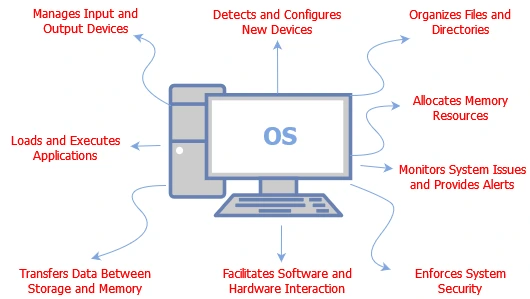
Tasks of the Operating System
An operating system is managing not only hardware components but also a wide range of services that ensure smooth operation and communication between various parts of the system. Let’s explore some of the key tasks performed by the OS:
Manages Input and Output Devices
The OS controls how data is received from input devices like keyboards and how it’s sent to output devices like monitors.
Detects and Configures New Devices
When you connect a new device such as a printer or external drive, the OS identifies and sets it up so it can work seamlessly with your system.
Organizes Files and Directories
The OS helps you manage your files, ensuring they are stored, accessed, and organized efficiently in folders and directories.
Allocates Memory Resources
The OS efficiently distributes available memory among programs, ensuring each gets the resources it needs to run without overloading the system.
Monitors System Issues and Provides Alerts
If something goes wrong, such as a system malfunction or software crash, the OS informs the user by generating alerts and guiding them to resolve the issue.
Enforces System Security
By managing user accounts, passwords, and data protection features, the OS ensures the security of the system and the data it contains.
Facilitates Software and Hardware Interaction
The OS acts as an intermediary, allowing software applications to communicate with hardware components, ensuring tasks are performed smoothly.
Transfers Data Between Storage and Memory
The OS handles moving data back and forth between the hard disk and system memory, ensuring fast access and storage of files and applications.
Loads and Executes Applications
It’s the job of the OS to load software applications into memory, run them efficiently, and close them when no longer in use.
Types of Operating Systems
Operating systems come in various forms, each designed to manage different kinds of devices or perform specific tasks. Below are some of the most common types:
- Desktop Operating Systems
These are the OS versions we use on personal computers or laptops. Examples include:
- Microsoft Windows
- macOS for Apple devices
- Linux distributions like Ubuntu
- Server Operating Systems
These are designed to manage high-powered machines (servers) that host applications, websites, or other resources for many users. Examples include:
- Microsoft Windows Server
- Linux distributions like CentOS or Red Hat Enterprise Linux
- Mobile Operating Systems
As the name suggests, these operating systems power mobile devices like smartphones and tablets. Some of the most well-known are:
- Android (used on Samsung, Google, and many other phones)
- iOS (specific to Apple devices like the iPhone)
- Windows Mobile (although less common today)
- Embedded Operating Systems
These are designed for specialized devices such as smart TVs, routers, automobiles, and home appliances. These OS versions are often streamlined to suit the needs of the specific hardware they control.
Why Operating Systems Matter
The operating system is essential because it simplifies the way we interact with technology. Instead of needing to manually communicate with the hardware, the OS handles this for us, providing an interface (whether it’s a visual interface like macOS or a command line like Linux) that allows us to execute complex tasks with ease.
For instance, when you’re browsing the web, the OS manages the communication between the browser and the hardware to display web pages, play videos, or download files. It’s a behind-the-scenes powerhouse that ensures everything works smoothly and efficiently.



