Understanding the chown Command
The Linux change owner “chown” command is a powerful tool used in Unix-like operating systems to change the ownership of files or directories. This guide will help you understand the purpose of the chown command, its syntax, and how to use it effectively with the available flags.
Example
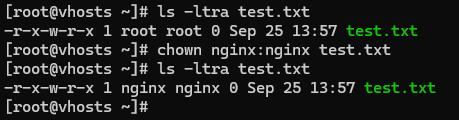
Purpose
The Linux change owner command changes the owner or group associated with a file or directory. It allows system administrators or file owners to modify ownership information for better file management.
Description
The chown command changes the owner of a file specified by the File parameter to the user specified by the Owner parameter. The Owner can be either a user ID or a login name found in the /etc/passwd file.
Optionally, the group can also be specified. The Group parameter can be either a group ID or a group name found in the /etc/group file.
Important Restrictions:
- Only the root user can change the owner of a file.
- If you are not root but own the file, you can change the group to one you are a member of.
When dealing with symbolic links, by default, it chown changes the ownership of the target file or directory the link points to, not the link itself. However, the behavior can be modified with the -h flag.
Flags
chown supports several flags to control its behavior:
-f: Suppresses all error messages except for usage messages. It is useful when performing multiple operations where some might fail, and you don’t want to see errors for every file.-h: Changes the ownership of an encountered symbolic link rather than the file or directory it points to.-R: Recursively changes ownership for all files and directories inside a specified directory. If a symbolic link is encountered and the link points to a directory, the ownership of that directory is changed, but it is not further traversed.
Referrals:
Other Commands:



